Introduction
As parents, we all struggle with the debate of how much tech is too much for our children. With laptops and tablets increasingly taking over our lives, we’re faced with a difficult decision of whether to introduce our kids to these technologies. It’s a question that has no easy answer—but it’s one we must all grapple with as technology continues to evolve.
In this article, I’ll discuss the importance of understanding children’s psychology when it comes to screen time and computers. We’ll look at the benefits and pitfalls associated with kids computers, as well as offer tips on how to ensure healthy use of technology for children at different stages of development. By the end of this article, you should have a better understanding of the psychological implications behind introducing computers into your child’s life—and how to ensure their health and safety along the way.
What’s the Impact on Babies’ Brain Development?
The advent of technology has revolutionized the way we live and learn, and it’s no exception for children. However, there are many potential psychological effects of screen time on young children that should be taken into consideration before introducing this technology into their lives.
When it comes to babies, the impact on brain development can be particularly troubling. Constant exposure to screens has been linked to delayed language acquisition and lower levels of curiosity because the amount of stimulating sounds and visuals can disrupt a baby’s natural learning process. They may even become desensitized to certain types of visuals or sounds if exposed too much too soon!
What’s more, studies have shown that babies aged 0-3 who are exposed to screens more than two hours a day are more likely to have behavior problems like ADHD at age seven. So if you’re going to introduce technology into your baby’s life, make sure you do so in moderation – anything over two hours a day is too much for their developing minds!
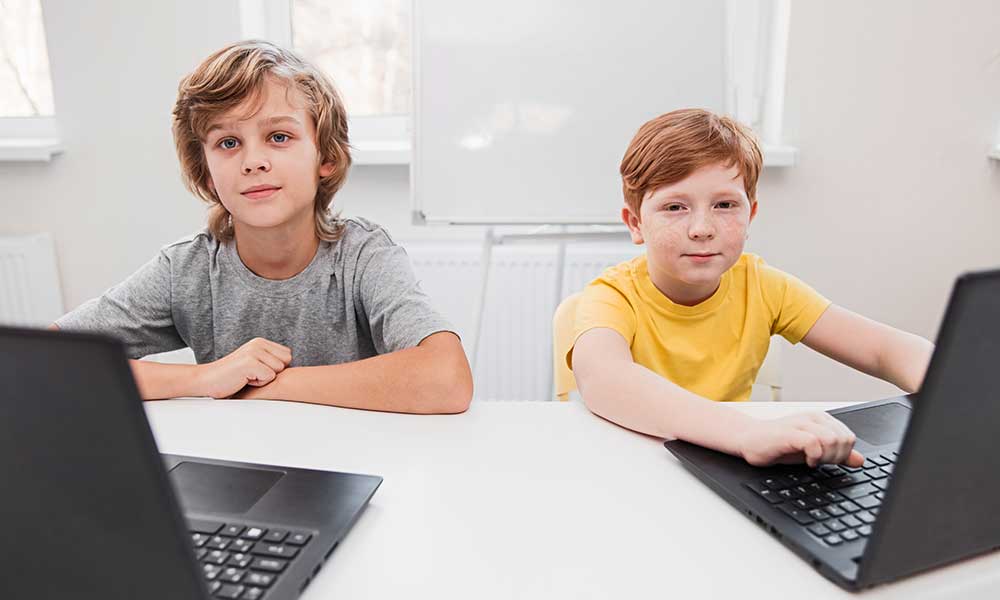
The Pro and Cons of Classroom Learning Versus Online Learning
Schools around the world are presenting their students with the choice of learning either in-person or online. But what should you consider when making this decision for your child?
One of the main advantages that online learning offers is the level of control it provides, both to students and educators. As long as a child has access to a basic computer, they can attend classes from anywhere in the world and get a good education without having to physically go somewhere.
However, there are also some potential downsides to online education that parents need to be aware of. The lack of face-to-face interaction with a teacher or peers can be detrimental for younger students’ social and communication development. Additionally, kids may be more easily distracted by other activities when not in a physical classroom setting.
These pros and cons should all be taken into account when deciding whether in-person or virtual instruction is best. The ultimate goal should always be providing your child with the best educational experience possible according to their unique needs and circumstances.
What Are the Different Types of Kids Computers?
The next thing you may want to know is what kinds of computers are out there for kids. There are three main categories: learning computers, gaming computers, and standard PCs.
Learning Computers
Learning computers are specifically designed to give kids an educational edge—they have age-appropriate activities and programs designed to help them learn about math, reading, and even coding. They usually come with more games than a standard PC but much fewer than a gaming computer.
Gaming Computers
Gaming computers have all the bells and whistles—high-end graphics cards, lots of RAM, large hard drives and tons of storage space. These are best for older kids who are serious gamers; they’re also great for graphics designer or video editors looking to create content. Just remember that these high-performance machines require more tech savvy than learning computers or standard PCs.
Standard PCs
Standard PCs don’t have much in the way of bells and whistles—but they’ll get the job done without breaking the bank. You won’t get as many features as you would with a learning or gaming computer, but they provide all the basics a child will need to do homework, play casual games, and explore the internet safely.
Recognizing Too Much Screen Time Symptoms
When it comes to understanding the effects of too much screen time on children’s development, it’s important to be aware of potential symptoms. Some of the most common include social withdrawal, loneliness, irritability when a device is taken away, and difficulty making friends or communicating with peers.
It can also manifest as physical symptoms such as headaches and eye strain. Since these are normal issues that many children experience, it can be hard to tell if they’re related to screen time or something else–but if you notice an increase in any of these behaviors or physical symptoms when your child uses technology, there may be a connection.
To make sure that your child isn’t spending too much time in front of screens, here are a few tips:
- Establish screen-time limits and create an agreement between you and your child;
- Ensure that their screen-time activities are age appropriate;
- Make bedrooms a device-free zone;
- Monitor game/app usage closely, including whether microtransactions are involved;
- Designate tech-free days during the week; and
- Encourage outdoor play and other activities during free time.

How to Maximize Technology Without Burning Out
It’s important to understand that technology serves its purpose as a learning tool, but it’s paramount to be aware of the potential pitfalls. We can all agree that we don’t want our kids to reach the point of burnout, so how do we maximize technology without overloading them with too much?
Here are some tips to consider when implementing technology into your child’s educational experience:
- Use screen-time as a reward, rather than a punishment – this encourages healthy engagement with the device and encourages kids to create positive associations with it.
- Set reasonable perimeters for usage – establish rules for how much time can be spent on screens each day and during what times (e.g., only after homework is completed).
- Encourage alternative activities – suggest activities such as reading, outdoor play and imaginative play alongside digital activities.
- Introduce a variety of devices and software – introduce different types of devices and software into the home to keep playtime interesting while also exposing children to different kinds of tech tools they might not encounter elsewhere (e.g., coding).
- Involve yourself in their activities – actively partake in your child’s digital play by joining them in playing or watching what they’re doing onscreen; this will help you stay up-to-date with new tech trends and keep an eye on your child’s progress at the same time!
- Focus on quality over quantity – look for apps and sites that offer deep learning experiences or promote deeper critical thinking skills rather than just mindless entertainment options or mindless distractions (e.g., educational videos, computer programming language apps).
By taking these simple steps, you’ll be able to ensure that you
Internet Safety for Children: Making Sure Your Kids Are Secure
In this age of technology, it’s important to make sure that your kids are securely navigating the internet. That’s why you should consider talking to them about internet safety and setting up parental controls on their devices.
Before your kids get too deep into the vast world of the internet, discuss with them some basic rules and etiquette that they should follow. Here are a couple of tips to get you started:
- Make sure they know to never give out any personal information – their full name, home address, phone number or any other identifying info – to strangers online.
- Warn them that if something doesn’t feel right online – such as someone is asking too many personal questions or being a bit pushy – then they should not respond or engage with that person any further.
- Remind them to double-check which websites are legit and secure before downloading anything from the web.
- Encourage them to tell an adult if they come across any type of content that makes them feel uncomfortable or scared while surfing the net.
Setting up parental controls will also help you keep a handle on your kid’s safe use of technology by monitoring and limiting accessibility on their device(s). For example, this includes blocking certain websites or apps, setting time limits for usage, and using filters to block inappropriate content from appearing on their device(s).
Conclusion
Technology has become an inevitable part of our lives, and it is here to stay. While we can’t ignore the fact that it can be both beneficial and harmful to children’s development, we can use technology to our advantage and exercise caution so that kids can benefit from it without any major side effects.
It is important to remember to establish limits, monitor and promote healthy tech habits, and teach responsible use of the internet and devices. By being aware and taking precautionary measures, parents can ensure that kids will be able to reap the rewards of technology without any drawbacks.































